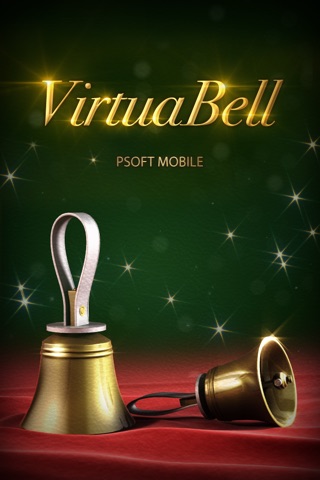Ring bells in a virtual space!
Shake you iPhone to play the musical instrument app “VirtuaBell”.
“VirtuaBell” is a musical instrument app that simulates handbells. Surprisingly, it allows the player to change the musical tone without touching the screen, allowing them to freely perform any melody. This is made possible by taking advantage of the gyroscopic sensor available in the iPhone / iPod Touch / iPad.
The app uses the gyroscope to calculate the position of the device. For example, wave your device on the left of your waist to play a C (Do), wave it in front of your right shoulder for an A (La), in front of your face for a high D (Re), etc... Its as if virtual bells were arranged in the space around you, allowing you to play a variety of notes.
Allowing you to play the musical scale without touching the screen, “VirtuaBell” is a new era electronic musical instrument in its own right. You can enjoy ringing the bells however you like, but with a little practice, you can quickly learn to play actual melodies. Impress friends and family at parties by displaying your hidden talent. YOU are the “VirtuaBell” player!
* Note (Dec. 12 2012)
The “Easy mode” was added. This mode allows you to use the keyboard on the screen to select the musical scale played. Simply shake you iPhone while holding the desired key on the keyboard to easily play the corresponding sound.
[How to use]
1. Extend your right arm in front of you, hold your phone horizontally and press the [R] button.
2. Bend your elbow and move your arm left and right. The pointer will follow your movements on the keyboard.
3. Move your phone close to your face to play on the top level of the keyboard, or incline it below the horizontal level to access the bottom level keys.
4. Play a note by shaking your phone vigorously by moving it in the direction opposite to the screen, as though ringing a bell. The sound produced matches the position of the phone. Look at the pointer to practice playing any melody you like.
*When using the left hand, press the [L] button in step 1.
*When restarting the app, or if you feel like the position of the pointer is off, please repeat step 1.
*Hold the phone vertically at a 90 degrees angle to play the black keys. Hold it vertically in the top right position for a high F (Fa). A low B (Si) can be played by holding the phone vertically in the lower left position.
[Main features]
・19 tones: from B3 (low Si) to F5 (High Fa).
・Tones are changed using the devices gyroscopic sensor.
・Ability to use the app while playing music in the background.
・“Easy mode” allowing you to use the keys on the keyboard to select the musical scale played.